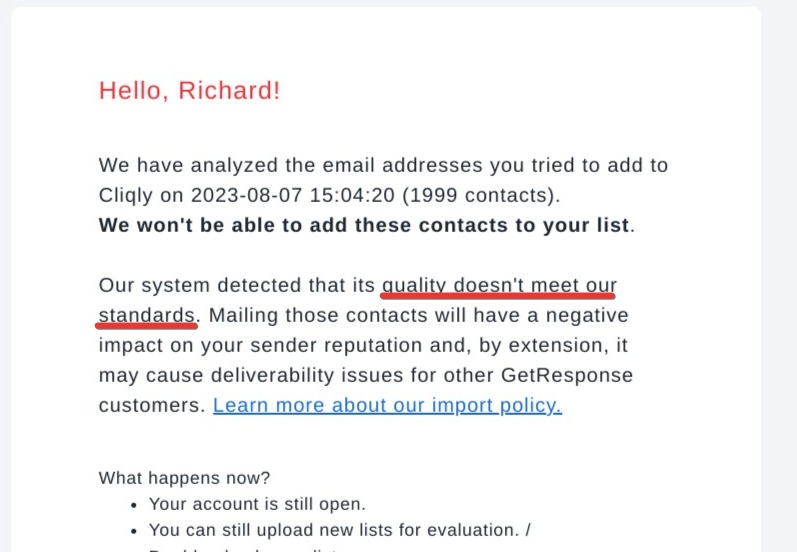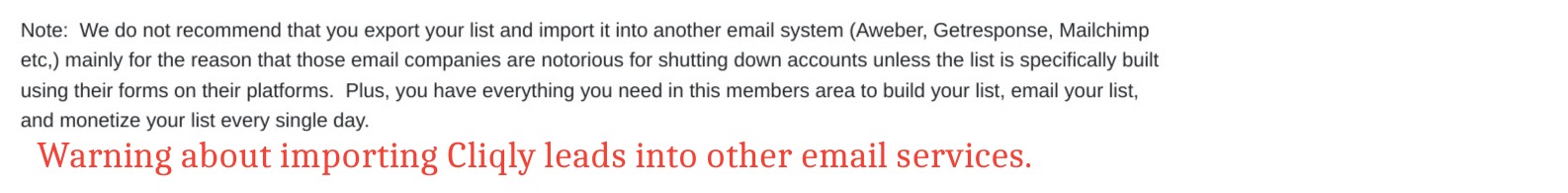Promoting The Cliqly Email Business To Your Cliqly List
UPDATE AUG 2023 – GetResponse the external email service provider I was using. Has now told me I cannot upload my Cliqly Openers…
If you’re building a Cliqly Email Business, you are already building a large email list of people interested in make money opportunities – right?
It makes sense to me to show these people the Cliqly Email Business, because it’s free to try, simple to do, and works (people make money).
Here are the ways you could show your Cliqly List your Cliqly Affiliate Link
- Put your Cliqly affiliate / referral link into Cliqly Pro in one of the pre-written emails.
- Pay $25 to get your own email creative in Cliqly Pro which links to the free trial.
- Export your Cliqly Openers List to another Email Service, and promote through this.
I’ve chosen to export my Cliqly Openers list to GetResponse (3) because I do want to promote other opportunities, via different email lists.
I could also use Cliqly’s own alternate email service My Inbox Pro. Which I do think would be worth testing. I did try My Inbox Pro before the Cliqly Affiliate / Referral Program Launched, so my experience is not a fair reflection. You can read about it here if you want.
As an affiliate ideally you can track where your referral / affiliate sales come from using some sort of tracking ID added to your affiliate link.
Currently we can’t do this with the Cliqly Referral / Affiliate link.
So I’m going to do this, hoping for the best 🙂
Here’s How To Export Your Cliqly Openers List >>
My Promotion Process InGetResonse
Update July 2023: Bobby warns against exporting Cliqly Openers into other mainstream Email Service Providers such as GetResponse, Aweber etc.
Here is the process I follow:
- Export all openers and put them in a list in GetResponse (labelled ‘Cliqly’)
- This sends them 3 days of Autoresponder Emails automatically (4 emails per day)
- I Delete everybody that hasn’t opened one of these emails and move the ones that have into a list called ‘Cliqly Openers’ which I continue to send Cliqly Case Study info to.
This enables me to keep GetResponse costs low ($22 per month for 2,500 subs updated $59 per month for 10,000 subs). GetResponse asked me to up my subscriber size to cater for the amount of leads I want to process per week.
My GetResponse autoresponder set up:
An autoresponder cycle or sequence is a number of pre-written email messages that are automatically sent to people as they subscribe to a specific email list.
As soon as I import my Cliqly Openers into my GetResponse ‘Cliqly’ list they get the following messages over 3 days (day 0 – 2).
The links in these messages take people to various pages within this Cliqly Case Study.
If people are not interested in this type of content they may choose to unsubscribe, but probably will simply not open the messages.
I DELETE these people from my email ACCOUNT (not just list)…
The next screen gives us a chance to interrogate our list of contacts. I want to identify everybody that has been sent all 3 days of autoresponder messages.
I do this by selecting a prior subscription date.
Then adding another condition which identifies everybody that hasn’t opened any messages.
880 out of a total 897 – 17 openers.
I want to delete all 880 from my account not just the list. This is what keeps my account small and cost effective.
Choose ‘Delete from account’.
Job done. 🙂
So through a continuous process of uploading my new Cliqly Pro Openers each week, and automatically showing them my autoresponder sequence, I steadily build a list of engaged openers.
I then continue to mail them broadcast ‘Newsletters’ about updated information on my Case Study.
Some of them click my links see my Case Study…
And decide to Try Cliqly For Free.
… and I think (no tracking remember) some buy.
If you want to test GetResponse free of charge, you can as they give you a free account for up to 500 subscribers.
Before testing anything like this check out my GetResponse Suspension post >>
Click here to join GetResponse for free >>
To PROFIT from Cliqly you must know your numbers – Grab Abby’s Spreadsheet / Calculator at the bottom of this page.
My Cliqly Affiliate Experience >>
Starting Out – A Simple Cliqly Profit Strategy >>
Back to Cliqly Review and Case Study
Exporting Your Cliqly Openers List to Another Email Service