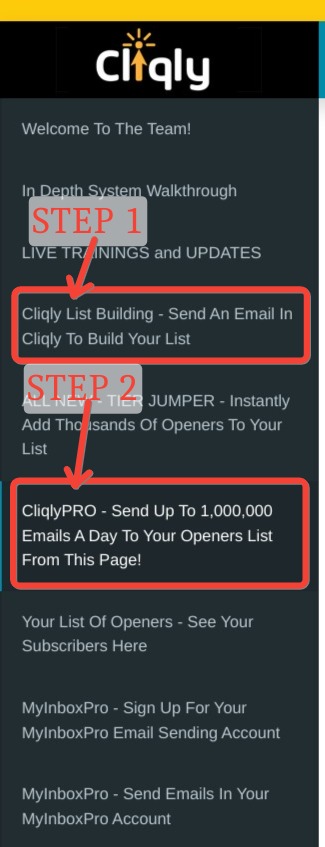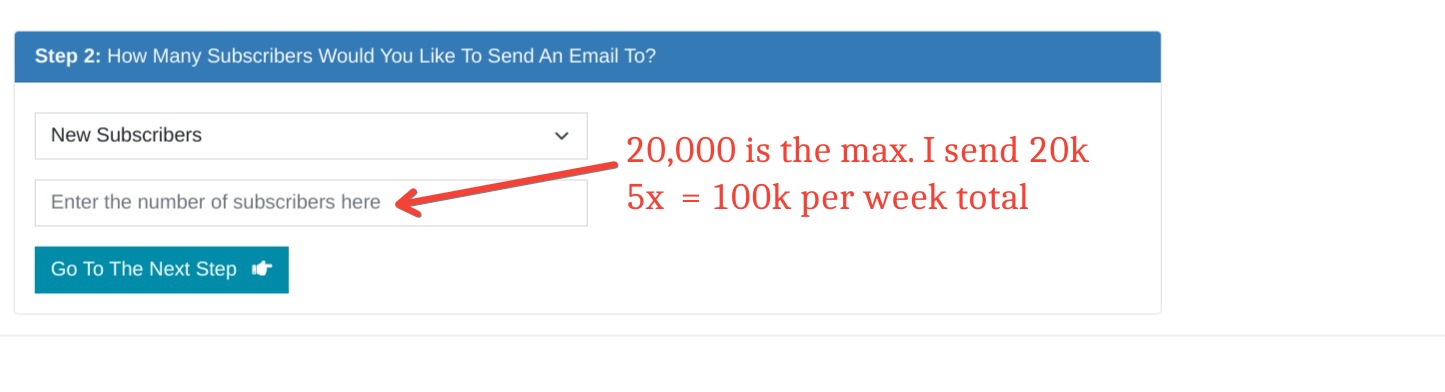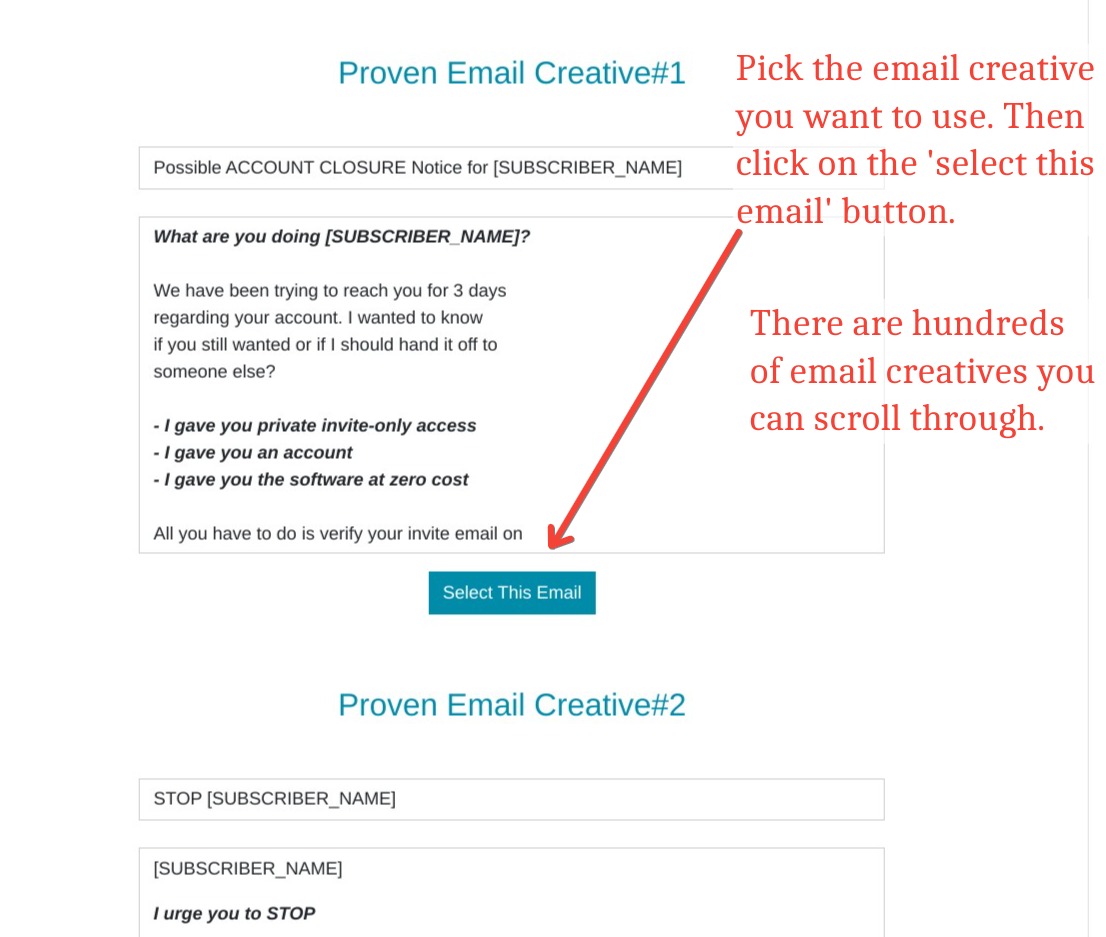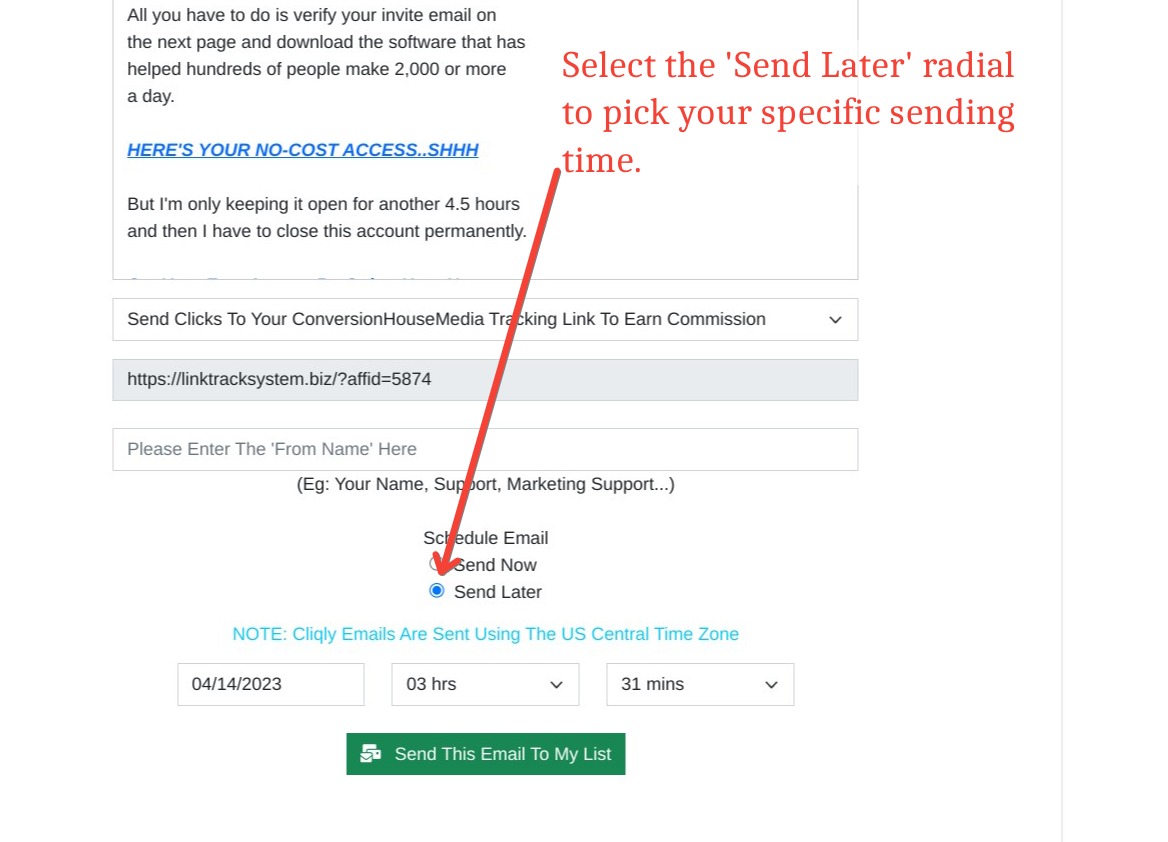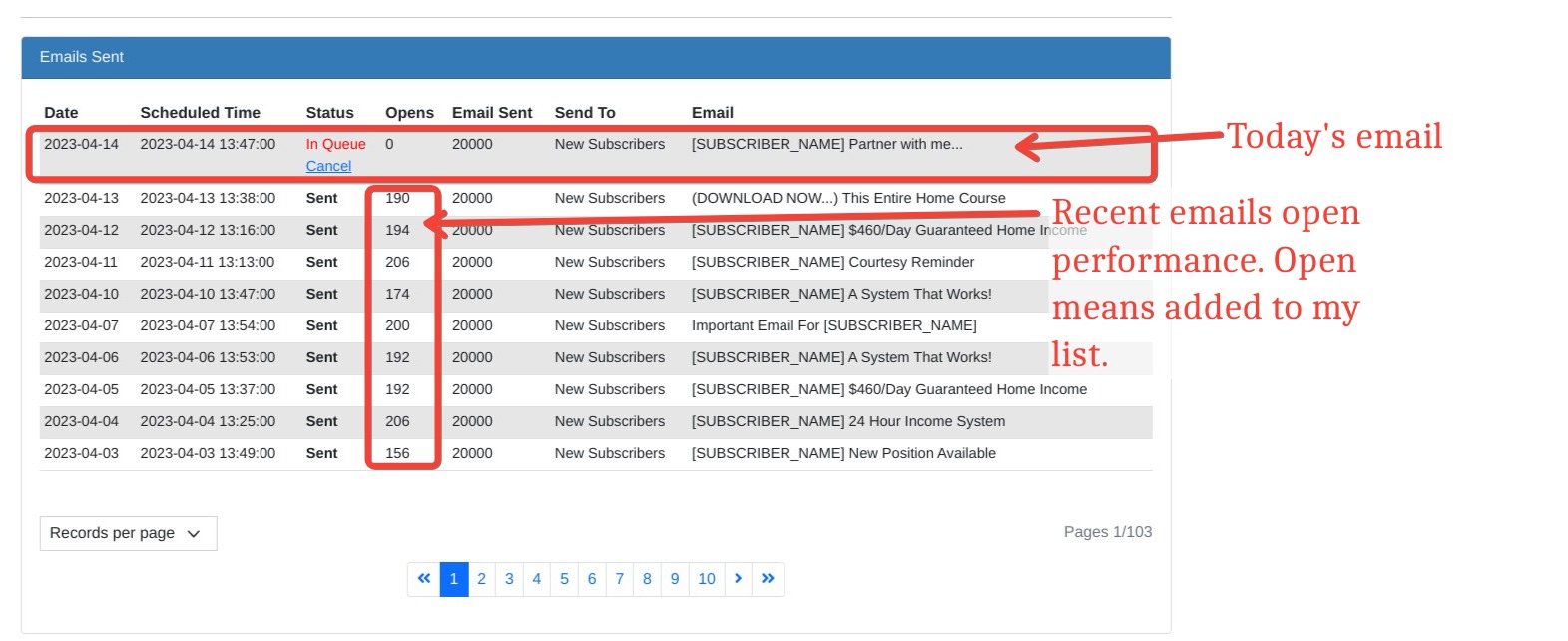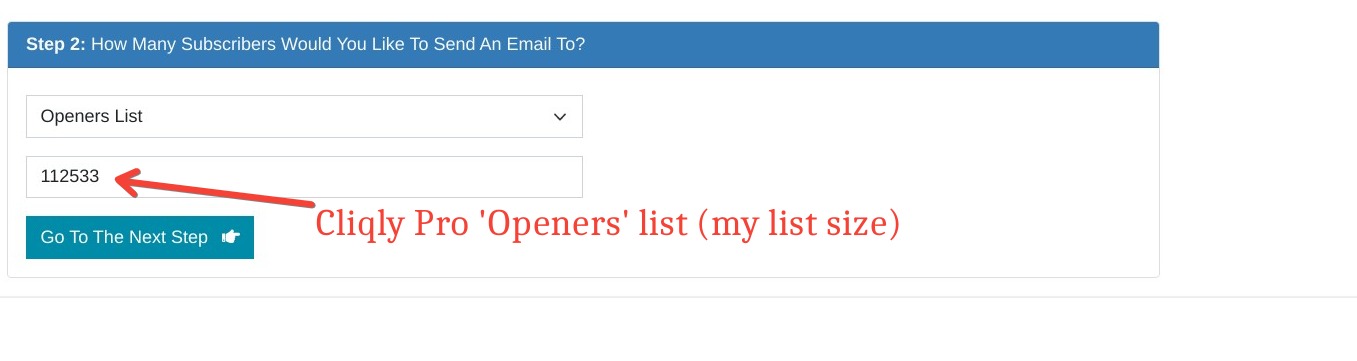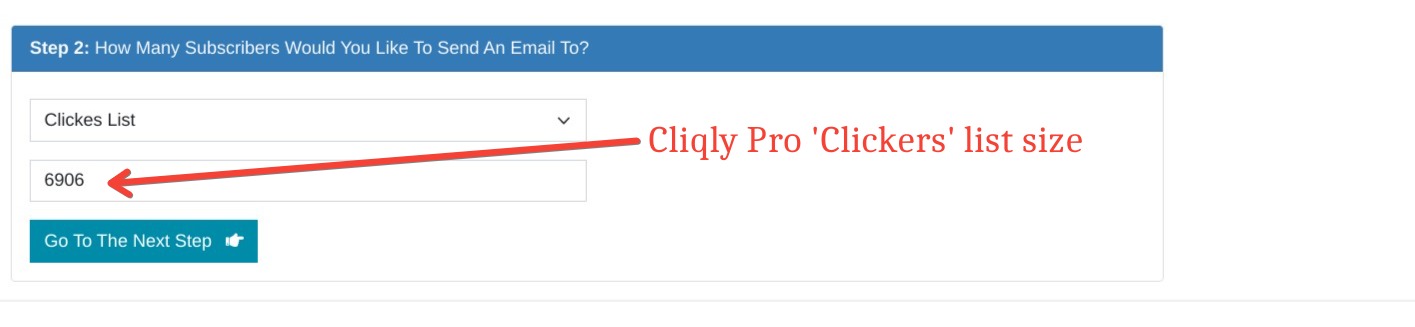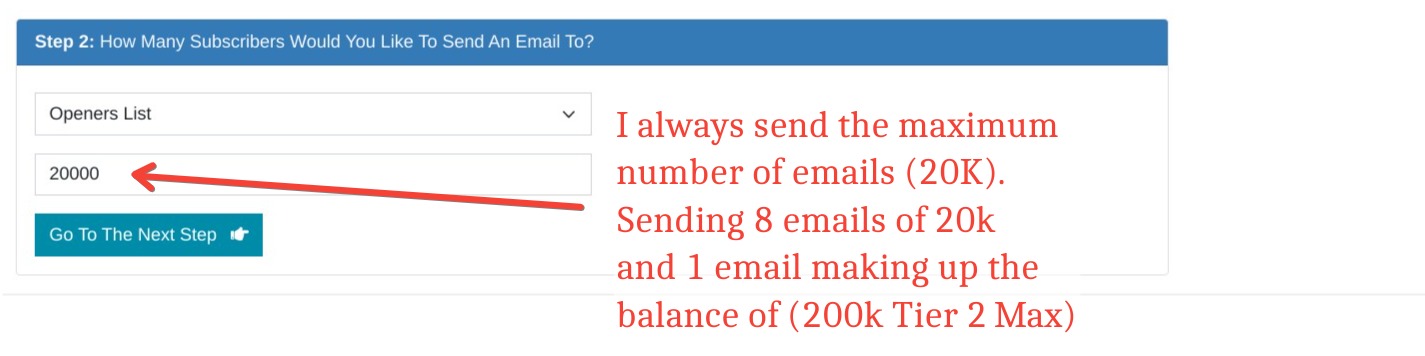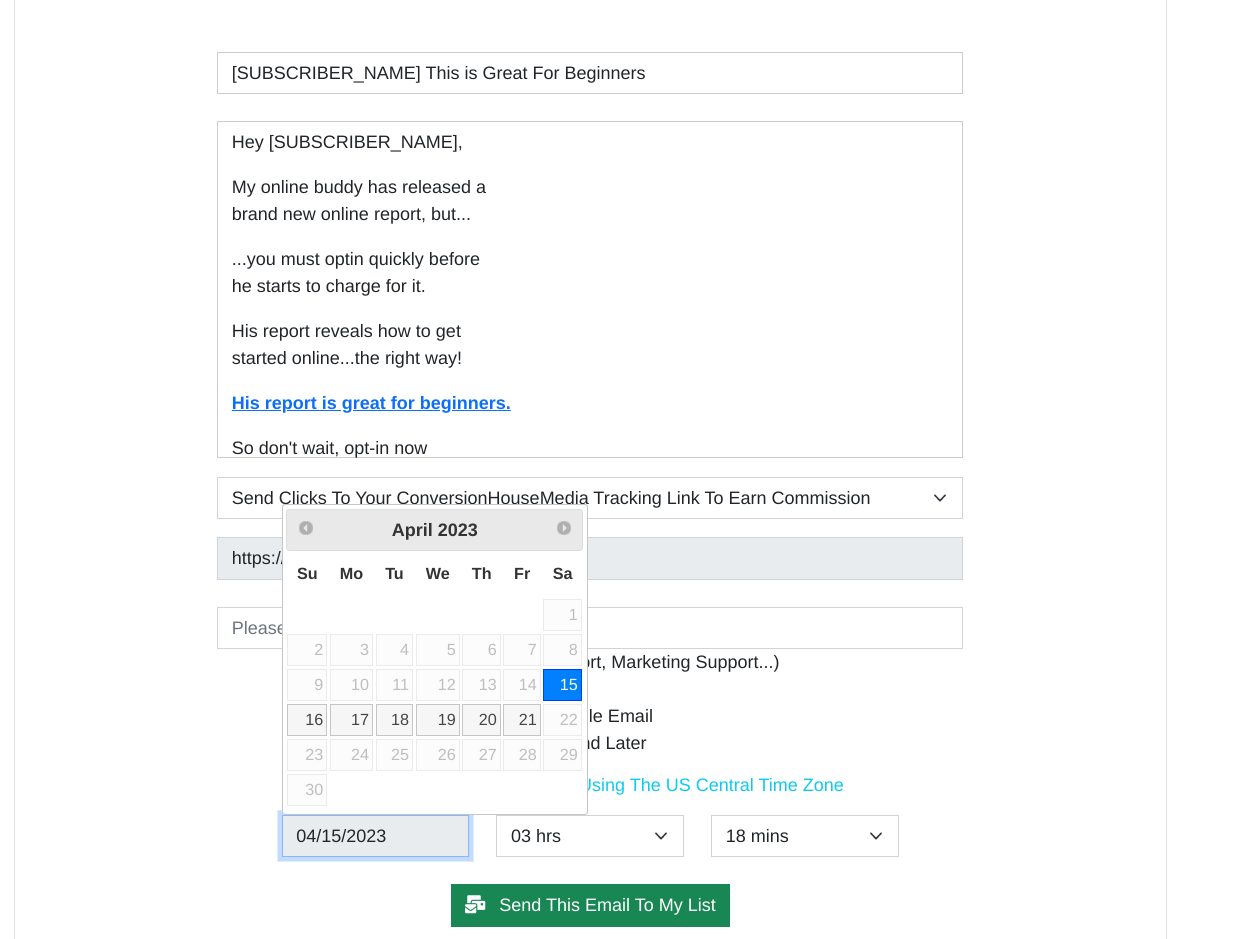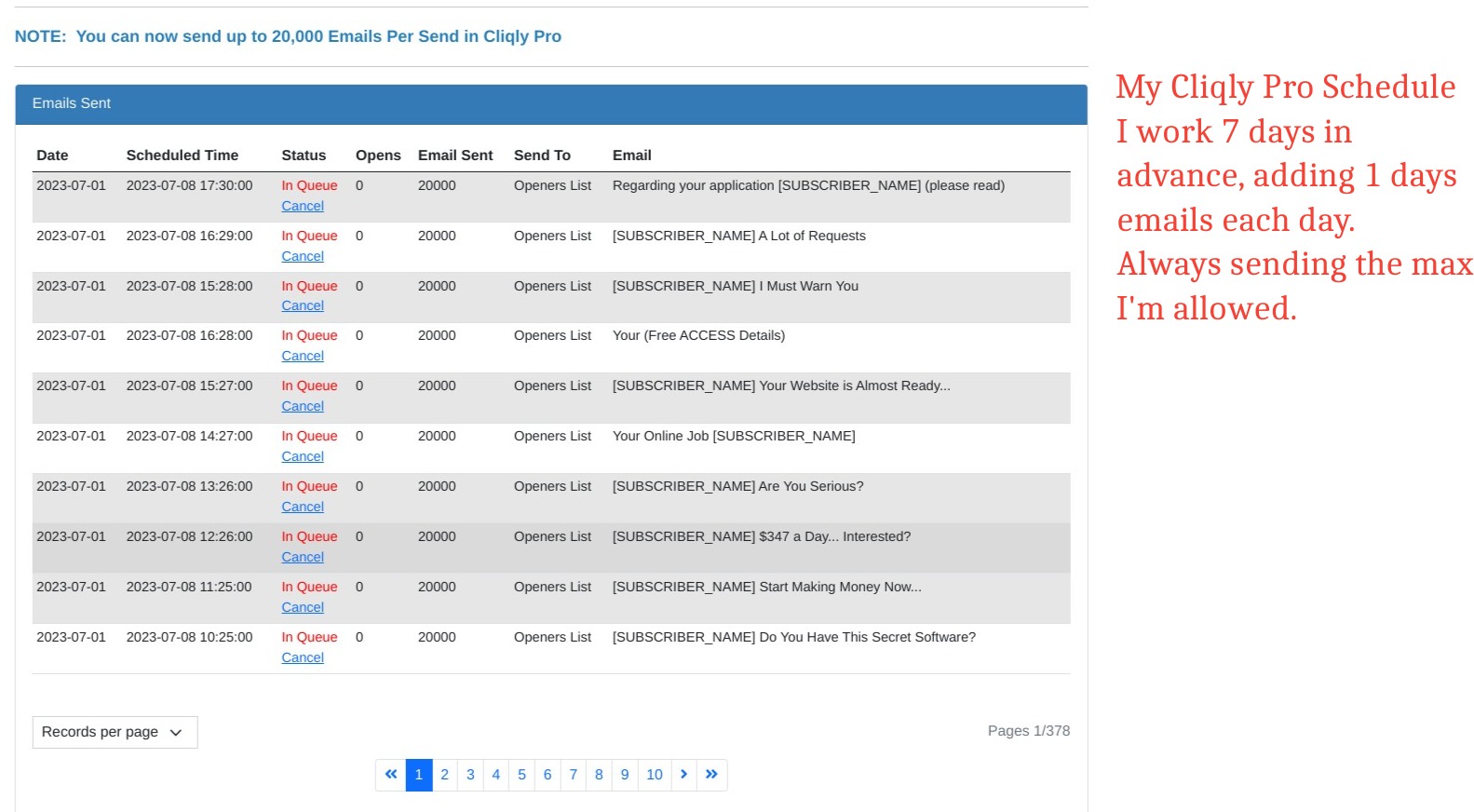CLIQLY
DAILY ACTION STEPS
7 Minutes A DAY – Well Spent?
Do this and make money.
- Build your list using Cliqly List Building Credits
- Mail Your List In Cliqly Pro
Make these two actions part of your daily routine. Like getting paid to brush your teeth 🙂
Here are my daily Cliqly actions (on average about 7 mins)
Updated July 2023: The advent of the Cliqly Free Trial and deeper discounts through Coupon Codes, Free Bonuses, and better Credit Packages, it’s easier for people to build a PROFITABLE Cliqly Email Business.
The purpose of this page is to share my daily routine, and encourage you to build Cliqly into yours, so you don’t forget, because the more email you send in Cliqly Pro the more you’ll earn.
As you progress in Cliqly there may be times when your Cliqly List Building will be aggressive in order to build openers / subscribers faster. Whilst at other times you may choose to slow list building to maximise your PROFITS gained through mailing in Cliqly Pro.
1. Cliqly List Building: The maximum you can send is 500,000 emails per day. I rarely send anywhere near this amount but do when wanting to accelerate to my next Tier.
Cliqly List Building credits cost more than Cliqly Pro because the cost covers Cliqly’s initial subscriber acquisition.
The new maximum individual email that can be sent is 20,000, so sending 500,000 means sending 25 separate emails – this takes approx 15 minutes.
But most of the time my Cliqly List Building is 100,000 per week which I’ve been doing all on a Wednesday sending 5 emails between 11:00 hrs – 19:00 hrs.
2. Cliqly Pro: People should always send the maximum they can send in Cliqly Pro. This is what makes you PROFIT.
The maximum you can send is determined by what Tier you are on (presuming you have the available credits in your account). See the screen grab below…
That’s It!
Cliqly is very easy to do, and can easily be built around most people’s available time.
Want to see my rapid list building strategy >>
Want to see my Weekly RESULTS here >>
Want more details on my PROFIT Strategy >>
Want to trial Cliqly for free >>
Return to Cliqly Review & Case Study
Like More Detail?
Here’s how you access from the Cliqly back office dashboard Navigation.
Step 1 – Send Cliqly List Building
Clicking ‘go to the next step’ takes you to ALL the pre-written email creatives.
Pick the creative you want to send, and then decide if you want to send it now or later.
So select the ‘Send Later’ radial to select the time to send your email.
You’ll then get a drop down of a 24 hour clock from which to select your sending time.
Tip: The list is mainly made up of US residents. So I have found sending during waking hours to be best.
Once you’ve confirmed.
The page will show you what you’ve scheduled and previous email performance.
Step 2 – Sending from Cliqly Pro
Within Cliqly Pro you actually have 2 lists…
Opener List – People that opened an email without clicking on links within the email.
Clickers List – People that have clicked a link within an Cliqly List Building email.
In Cliqly Pro I schedule ALL emails 7 days in advance. So my daily activity is to schedule one days email for 7 days in advance.
I just schedule sending to my ‘Openers’.
The scheduling makes sending easy for me, and helps the Cliqly email delivery department get us better results (more opens and clicks – money).
Pick the date, then the time and you’re done.
Here’s what my scheduled emails look like…
Once you’ve done this a couple of times, you’ll easily be able to knock this out in around 7 minutes.
If you have any questions please fire away in the comments below. TY 🙂
To PROFIT from Cliqly you must know your numbers – Grab Abby’s Spreadsheet / Calculator at the bottom of this page.
My Cliqly Affiliate Experience >>
Starting Out – A Simple Cliqly Profit Strategy >>
Back to Cliqly Review and Case Study